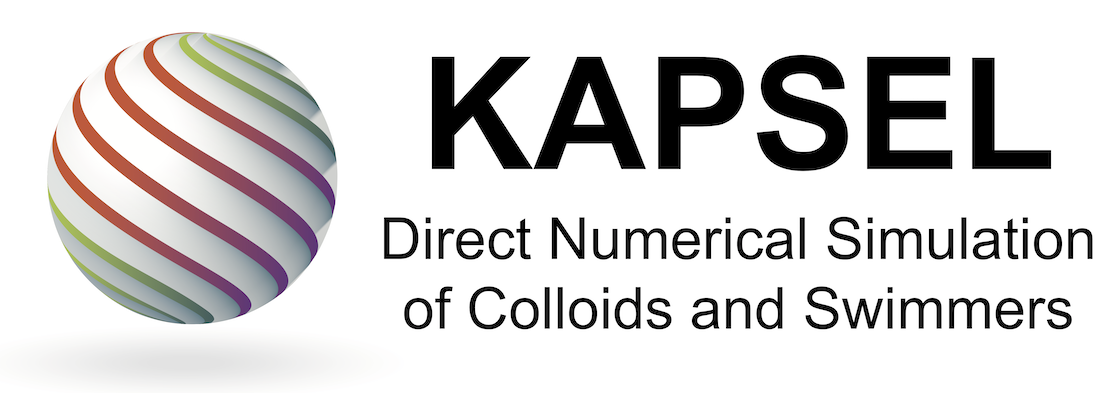Skip to the content
Skip to the Navigation
- Where can I ask questions about KAPSEL?
Please feel free to contact the KAPSEL dev team [Email]
- What kind of problems can be solved using KAPSEL?
Various problems of particle dispersions in general, including electrophoresis, sedimentation, coagulation, and rheology of particle dispersions.
- Which operating systems are supported by KAPSEL?
KAPSEL runs on Windows, Linux and Mac.
- Who can use KAPSEL?
Anyone can use KAPSEL for academic and industrial researches under the “License agreement of KAPSEL“.
- Is KAPSEL free?
Yes, KAPSEL is free of charge to install and to use.
- Can I use the results obtained by KAPSEL for publications?
Yes. Please make an acknowledgement to KAPSEL maybe by referring appropriate papers listed in “Documents“.
- Can I modify KAPSEL?
Yes, of course. If you want to re-distribute the modified version, please get appropriate permissions from the KAPSEL dev team beforehand.
- Can I commercialize KAPSEL?
A right to commercialize KAPSEL is kept by the KAPSEL dev team. Please contact the team and get appropriate permissions first.
- What is GOURMET?
GOURMET is a common platform of for individual simulators. GOURMET provides a common graphical user interface for all simulation programs. GOURMET is an editor of the input data, a viewer of the output data, a tool to make graphs and animations, and most importantly a place for various simulation programs to meet and exchange the information they have. These services can be customized and enhanced by users. New simulation programs can be easily connected to GOURMET by writing the input and output files in a certain text file format called UDF (User Definable Format).
- What is UDF?
UDF is a general file format used by simulation engines in OCTA. You can view, edit and analyze UDF file by using GOURMET, the user interface software included in OCTA. UDF is a plain text file, and consists of definition part and data part. In the definition part, you can define the data structure of your engine in a simple and natural way. The data in UDF can be easily accessed and modified by using UDF interface libraries for C/C++, Fortran and Python. KAPSEL uses UDF, and the detailed information on UDF for KAPSEL is explained in detail in “Data File“.
- How can I read and write UDF files?
The UDF file is a text file, but can be treated as a random access storage without paying attention to its file structure. This means that any data in UDF can be read and written in any order from user programs (C/C++, Fortran, Python). To facilitate I/O from/to the UDF file, two service libraries are provided.
- libplatform: This is the library needed to read and write UDF files from C/C++ and Fortran programs. One can find such an example in KAPSEL source code, which is written in C++.
- Python UDF Manager: This is the library needed to read and write UDF files from Python scripts.